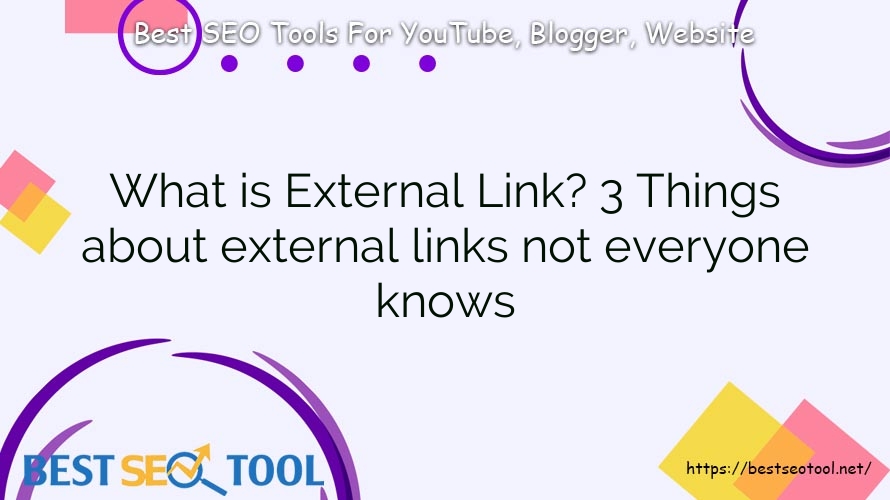SEO Basic, SEO Tutorial
What is External Link? 3 Things about external links not everyone knows
There is a rumor that: “If you have a lot of outbound links on your website, your website will lose its power and reduce SEO rankings…”. It’s only half true.
Because of that rumor, many of you “contempt” and forget about the power of External links. Today I will show you 3 facts about Outbound Link when used correctly, which are:
- SEO Ranking Growth
- Build relationships and grow with other websites
- Protect PBN
But first, let’s find out what is the definition of a link and what is External Link first.
What are links?
A link is a clickable/clickable link on a web page that directs the user from one page to another. Usually the link can be displayed in the form of text, an image, or a CTA button, etc.
Based on the destination of the link (directing users to a page on the same domain or redirecting to another domain), the link can be divided into 3 main types of links:
- Internal links
- External links (Outbound links)
- Inbound links
In this article, I will go into detail and analyze the fact that few people know about External link.
What is External link (Outbound link)?
External Links (or Outbound Links) are links on your website that point to other sites on the Internet. Along with internal links, external links are one of the very important factors that help search engines understand what you are doing and increase the quality of your website in your blog SEO.

Website administrators are always reluctant to use external links. Because they have a feeling it will harm the site. Typically as:
- Customers who click on an external link will leave the site and never return.
- Search engines will penalize my website if I link to “bad-ass neighbors”.
- Pointing links to sites with PageRank lower than your own will lose power.
- ….
You must have often heard about Internal linking? So what’s the difference between External link and internal link?
External link vs Internal link
External links and internal links are both an important part of Onpage SEO. They are all aimed at improving the position of your website on the search engine results page.
So how are they different?
| External link | Internal link | |
| Characteristics |
|
|
| Benefits |
|
=> Googlebot visits your website by links to discover and archive as many relevant pages as possible in a single visit.
=> Users can easily find information faster. |
What is the truth about Outbound Link?
Using external links to provide more reference information for users is extremely necessary. That proves your website is providing reliable information. Users are more likely to return to your website next time.
Do not forget! Even elite scientists have to cite reputable reports from other sources on their own research work.
With these external links, you show your readers that:
- The information you provide is not something you made up yourself.
- The topic of your article has been researched in depth.
- Your article contains many useful sources of information.
And this is not just my opinion. There has been a study that proves that, when you link out, pages have valuable informational content. Effective external link optimization will help you improve SEO results.
You probably still don’t believe it. Scroll down to read more!
Importance of External Links in SEO
Not only me, but the top SEOers still believe that external links are one of the most important ranking factors of a website.
Simply for two main reasons:
External links show the popularity of the Page
A website’s traffic is often seen as a rather “messy” metric and difficult for search engines to measure accurately. Meanwhile, External Link is a more stable and easy-to-measure metric.
Usually traffic data is hidden in the logs of the private server. While external links are publicly visible and easily archived.
It’s also for this reason that external links are considered a great metric for verifying page popularity. Besides, you can combine this metric with other related metrics (like pagerank for example). This will be able to help your website quickly appear on the user’s query results.
External links provide relevant content
You must understand that:
If the content isn’t relevant, don’t link to it. Unless you are intentionally spamming links for some purpose.
Therefore, when linking to related pages. You are contributing to the creation of a community that provides extremely valuable knowledge on the Internet.
Let’s say my article is referring to “external link” of SEO but I put outbound link to the article about “Thailand travel guide”, then my external link has no value. .
I will definitely want to link to quality articles that add value related to “external link” to this article.
Inserting a link to cite a reference source is also considered a way of providing relevant information to users.
However, please…
Wise in choosing External Links
By linking to good sites with quality information. You will increase the credibility of your website. But there are a few types of links that should be avoided:
- Links created out of control. For example, the link created by the user during the interaction on the website – Blog comment.
- Links to paid promotional content.
Controlling External links on Blog comment
Allowing readers to insert dozens or hundreds of links on your site is a mistake. Because you are turning your website into a “link farm” page, anyone can get backlinks. And this will of course bring Google to your attention. Sooner or later your website will be penalized by Google.
If you allow to leave comments (blog comment), you can insert the link on your website. You should moderate them to make sure they are not spam links.
For example, I allow blog readers to leave their URL in the account information declaration. But if they spam, insert the website URL in the comments section, I will definitely list it as spam or trash.
Avoid linking to paid advertising sites
If you link to advertising pages, it is very likely to make users feel annoyed. Put yourself in the user’s shoes.
Make sure users know you are linking to this page for advertising purposes. And they tend to immediately turn off that page because they only see ads without any useful information.
Many people will delete that external link right away. What would you do?
You should add the rel=”nofollow” attribute to all external links in both cases. To ensure that you don’t pass on your website power to other sites and help reduce spam rates.
For links with advertising content. You should also make your suggestions clearer to the user. If readers want to click on the ad, they will. Importantly, they knew in advance that it was an advertisement.
Link related, quality pages to avoid Google penalty
Good External Links are links to websites with related content that provide additional information about your topic. (you should also leave dofollow in this case).
Remember, only when you link to spam sites and “link farm” sites will you be penalized (or devalued your site).
Never link to bad content websites. These are websites that customers don’t want to visit. It makes no sense to do that even if you don’t care about Google’s ranking algorithm.
If your customer clicks on a link on your website and leads to a spam website. They will remember that you sent them this spam link. And they will surely keep a bad impression of you forever.
Link out to reputable sites to protect PBN
One of the ways to protect the PBN as well as the satellite system is to use links out to reputable sites. I have a very specific share through the video below for you:
Build Relationships & Increase Traffic
Many webmasters use external links to connect and create relationships with other websites in the same field. If you pay attention, you will see this a lot. Bloggers love to use. And more and more websites link to their website, thereby increasing website views naturally.
When you link to a website, they will see your website’s name in the link list of google search console or via Ahrefs. Also from then on, you can easily build a relationship, develop with them for a long time later.
In addition to being wise in choosing external links, you also need to keep in mind:
8 types of links should avoid choosing to set External Link
Except for linking to an official page of the article topic, you should avoid providing external links to:
- Any website that repeats information already in the article.
- Websites that mislead readers by using unauthenticated or unverifiable material.
- Websites containing malware, malicious files. Especially websites that exploit illegal content.
- These links are primarily intended to promote a website. For example, crowdfunding sites, online petitions.
- Individual websites are mainly used to sell products or services to websites with a large amount of advertising. For example, articles about mobile phones should not link to websites that primarily advertise
- mobile phone products or services.
- Websites that require payment or registration to view relevant content.
- The web is not accessible to a large number of users. For example sites that only work with a specific browser or in a specific country.
- Direct links to documents require external applications or plugins such as Flash or Java to view the content.
- Social networking sites like Facebook, Instagram, Twitter, forums or discussion groups like Yahoo!, etc.
- Personal blogs and celebrities are also included in this list.
- The site is only indirectly related to the topic of the article. Links should be directly related to the topic of the article. Do not link to websites with information on many topics.
- List of links to manufacturers, suppliers or customers.
Next, I will show you 9 types of links that you should avoid when choosing to place external links:
1. Put External Links in the list
You can place an external link at the bottom of the article where the embed list is located. But don’t put external links in these lists as they are mainly used to provide direct information and internal navigation.
2. Link to profile page
In someone’s profile page, the information is still questionable and unconfirmed. Therefore, you must examine them carefully.
If authentication is not possible, it should not be used to place external links.
The standard for external links in an individual’s bio is usually higher quality than in other articles.
3. Link to website that requires registration to view information
You should avoid inserting external links to websites that require registration or payment to view content. Most users won’t do this.
Such as:
Facebook and some online newspapers often require a subscription to access some or all of their content.
Online magazines also require a subscription to view premium content. Readers even have to pay a fee for old articles or magazines to be archived.
Unless they are the main topic of the article or are a necessary reference to refer to the source, you need to create an external link for it.
Choose to cite the most authoritative sources for the article instead of a copy on someone’s blog.
However, if there is a free version available that does not infringe on copyright, do not hesitate any longer. Link to that page right away!
4. Links to non-Vietnamese content
This is considered an unwritten law. I always prioritize linking Vietnamese websites so that my blog readers don’t need to spend a lot of time to understand it.
You can still link to a non-Vietnamese website. With the condition:
The official website is not available in Vietnamese or you want to link to articles in its original language.
The website contains visual aids such as tables, diagrams, maps according to instructions without using Vietnamese. You can easily grasp the information without reading the text.
It is a reference written in many different languages.
5. Links to navigation pages
Do not link to pages that have been redirected to another url. This is listed as spam sites, frequently used by link spammers.
Let’s say your website is writing about “simple ways to dress up” to make it clear, you link to another website that sells “office fashion”. Seems a bit related, doesn’t it?
But that “slightly related” site was redirected to another page about “SEO training”.
Does the external link you insert bring value? Will users appreciate the content you want to convey? Of course NO.
6. Website rich in media
You can link to pages displayed in plain HTML or plain text. However, you should be careful when inserting links to media-formatted pages. They are often incompatible with many types of user settings and browsers.
You should:
Check if the content type of the linked page is text/html, text/plain, application/xhtml+xml or another XHTML content type.
Because some pages can only be rendered using platform plugins like Adobe Flash or Microsoft Silverlight.
Avoid linking to any content that requires special software or browser add-ons. Prioritize links to pages rendered in regular HTML.
If the page automatically plays music or other audio when the user visits, add the pattern {{plays audio}} as a courtesy to avoid surprising the user.
7. Links to user-submitted video sites
Although there is no ban on linking to Youtube or user-submitted video sites. However, these links must adhere to certain guidelines.
Many videos on Youtube or similar websites do not meet the criteria for placing external links. The key factor is copyright. These links should be evaluated and identified additional software needed for the reader to view the content.
8. Avoid making too many arguments for specific points
If the article contains multiple arguments, you should not provide too many references to a single point.
For example, I made an argument that “inserting external links are important in SEO”, and I provide all three proofs of this claim by inserting three external links. While I did not insert any external links to explain
That brings undue injustice to minority views.
Conclusion
Now do you understand what External Links are?
Everything I need to convey for you to understand the nature of External Link, also known as Outbound Link, I have already shared with you. At this point, every decision about whether to use Outbound Link or not is up to you.
However, I strongly recommend that:
Consider checking out External Links to your site. You might be surprised at the opportunities it offers. And your website will be improved because of that.
Good luck!